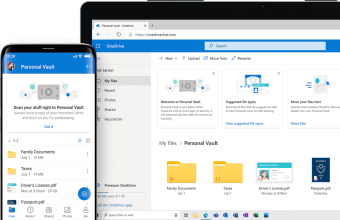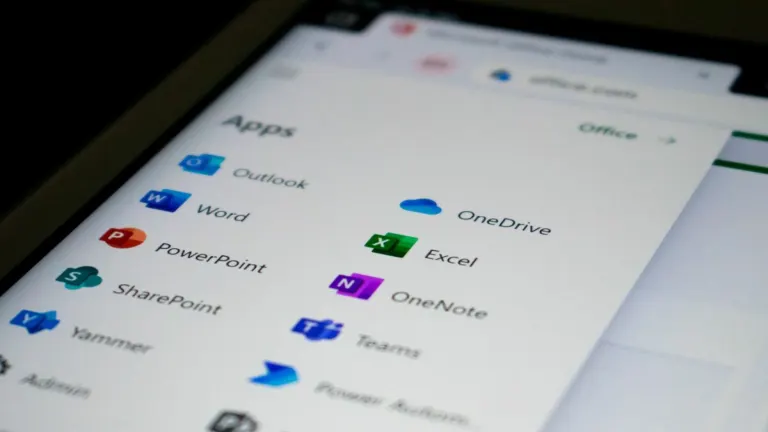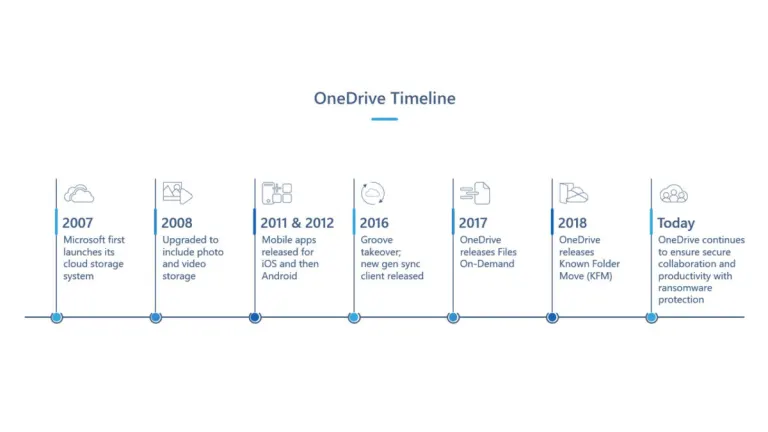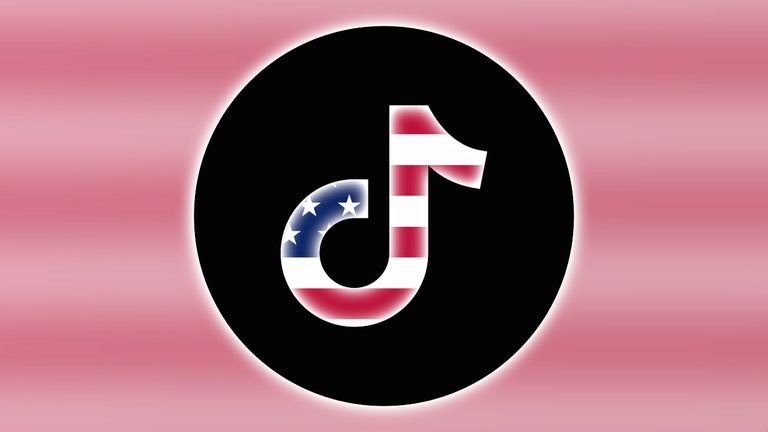Download Microsoft OneDrive for Windows – The cloud-based storage system is now available
When you take advantage of our free download of Microsoft OneDrive for Windows, you can access the backbone of Microsoft’s cloud services. This download gives you access to a platform that shows you all the files you have saved on OneDrive and allows you to move them around within your folders or delete items to free up storage space. However, OneDrive is more than just a big folder for storing things. It is the foundation of Microsoft 365, which has taken off in recent years due to the popularity of its subscription system.
You can access the storage of Microsoft OneDrive through a Microsoft 365 subscription once you download OneDrive for free. Since OneDrive is a cloud-based tool, it offers all the flexibility you might expect from other cloud-based storage platforms – including access to your work from any device. This means that you could travel to a work conference, finally take your seat onboard the airplane, and realize that you left your laptop at home on the kitchen counter, but you won’t need to panic. As long as there is a device you can log into through Microsoft 365 and OneDrive, you’ll have access to all the files you have saved on the OneDrive cloud through your Microsoft profile.
Features and integrations – The ins and outs of OneDrive
For someone who isn’t familiar with the concept of a cloud-based client, the idea of Microsoft OneDrive can be a bit confusing. How can OneDrive be a standalone platform that I can download, but somehow, it’s part of storing emails for Microsoft Outlook and spreadsheets from Microsoft Excel? Think of it like this – OneDrive is just another word for storage. You need storage for a lot of things when it comes to technology, and in this case, the storage isn’t on your computer. It’s in “the cloud.” All that means is that you won’t save files onto your device and take up space there. Instead, you will be saving onto your allotted plot of storage space in OneDrive, which you can access from any device you log into. Just like you can log into your Netflix account and watch shows from anywhere, you can log into your Microsoft account and access OneDrive.
But it doesn’t stop there. Since OneDrive is based on the cloud, you can share your files with others and open them simultaneously. For instance, if your team is working on a PowerPoint together, you can have the slideshow saved on OneDrive and access it simultaneously. As each of you makes changes on the PowerPoint, the other team members will see those changes happening in real-time. You could even have a video call through Microsoft Teams while you make these edits to discuss the changes and develop better wording together while you revise each slide.
Compatibility and system requirements – Do I need specific software for OneDrive?
The system requirements for the most current version of Microsoft OneDrive align with the requirements for Microsoft 365, which needs Windows 10 or later. Check that you’re running Windows 10 or later to ensure you can take advantage of all the cloud-based features of Microsoft OneDrive and Microsoft 365.
Can I get access to Microsoft OneDrive through Microsoft 365?
Yes! Considering Microsoft OneDrive is the reason Microsoft 365 exists, it will be no surprise that you can access OneDrive storage through a Microsoft 365 subscription. The amount of storage you get, the type of protection and security your files will have, and the other apps you will have access to can vary depending on your subscription plan.
- Microsoft 365 Free: Needless to say, this is the least expensive option. It doesn’t get much cheaper than free. With a free account, you will have access to 5 GB of storage on OneDrive, 15 GB of storage on Microsoft Outlook (the email client for Microsoft), and access to the web-based or mobile versions of “core programs” like Microsoft Word, Microsoft PowerPoint, Microsoft Excel, and of course – Microsoft OneDrive.
- Microsoft 365 Basic: The least expensive subscription payment plan, this gives you access to 100 GB of storage on OneDrive, 100 GB of storage on Microsoft Outlook (the email client for Microsoft), access to the web-based or mobile versions of “core programs,” and advanced security measures to protect your files and computer from viruses or ransomware.
- Microsoft 365 Personal: As the premium version of a personal account through Microsoft 365, this plan gives you 1 TB of storage on OneDrive, 100 GB of storage on Microsoft Outlook, and access to the desktop versions of all the Microsoft apps such as Word, OneNote, Excel, and PowerPoint. It also has advanced security protections for your files and photos, as well as Microsoft Defender to protect your data and devices.
- Microsoft 365 Family: This is the most expensive plan, but is designed for use by up to six members of a family. Each person has access to the same benefits listed in Microsoft 365 Personal, but the plan gives six people the same level of access and benefits.