A hassle-free cloud storage service from Microsoft
Microsoft OneDrive is a reliable cloud storage application from Microsoft that allows you to store files and documents on a secure online server. This development tool provides 5 GB of free storage space in the Cloud. It boasts cross-platform compatibility, so you can conveniently access your files from any device.
Microsoft OneDrive functions like Dropbox, Google Drive, MEGASync, and other similar programs. It is the solution for storage that doesn’t take up extra space on your own hard drive. To access your files in the Cloud service, simply sign in using your Microsoft account credentials.
Main file sharing features and options
Microsoft OneDrive is an easy-to-use application, which can be installed on your device within minutes. It serves as a centralized hub that enables users to send and receive all types of files with ease. It is also very useful when no internet connection is available, as all received data can be accessed offline. You can synchronize files saved locally on any type of device.
By default, the program offers 5 GB of storage capacity, with an extra allocation of 15 GB for Outlook.com storage. Users can further upgrade their plan to 100 GB, 1 TB for personal use, or 1 TB for shared access — all of which allow you to download files from the Cloud. Aside from its automatic syncing feature, the software’s integration with the entire Microsoft ecosystem ensures seamless real-time collaborative editing.
The software runs on an AES 256-bit encryption system to secure your data. It also comes with added security features, such as two-step identity verification and strong authentication via PIN, face, fingerprint, or a code sent via SMS or email. In the event of a data breach, users will be notified to change their passwords and other sensitive details. Plus, its clean and simple interface aids in simple navigation.
A seamless way to access your files from any device
Though cloud-based storage may seem like a complicated idea for some users, it is actually quite simple. With an intuitive interface, straightforward navigation, and a range of features, Microsoft OneDrive proves to be one of the most reliable and powerful cloud storage solutions in the world. If you’re looking for a cloud service to store your files online, you can’t go wrong with this program.

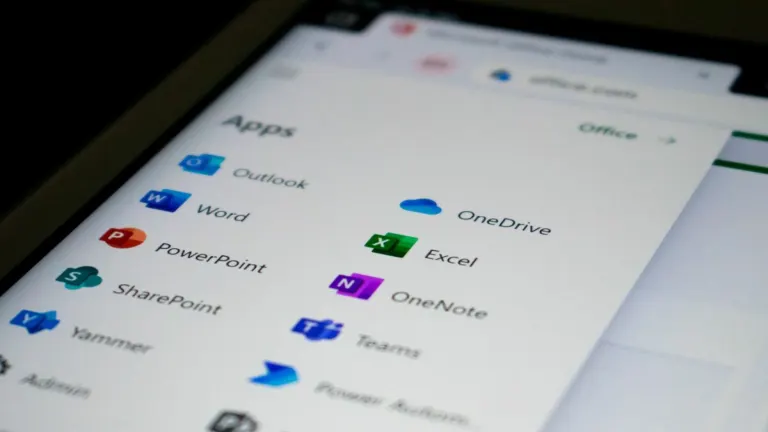
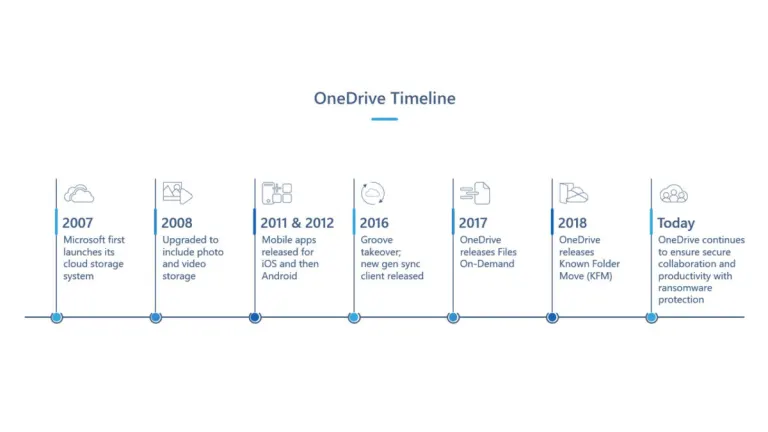







User reviews about Microsoft OneDrive
by Felix Nicholson
TO INSTALL WINDOWS 7, the easiest way to do it without the error code is to use build 17 available here, or 18, if you can find it elsewhere
by annermann
it is very good and safe system to use & enough storage for personal purpose
by Chew Teck Sin
Very convenient to use and help me to save some spaces in my hard drive.It is very convenient to transfer from handphone to desktop.Well done !!!
by Electronic Kwacha
Yes.It reduces bulk email attachments.Sharing of document with team members is made easy too.
by Simeon Charles
it's fantastic great out of this world. I'll recommend to the world
by Good Brothers Good Brothers
it is so good for keep and share all documents, pictures to any where any time.